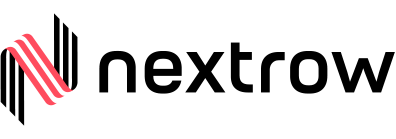Why Do Adobe CQ5/AEM Implementations Fail and How to Prevent It?
Adobe CQ5/AEM is arguably the industry-leading WEM platform. Implementing Adobe CMS requires careful planning and masterful execution. The process, from planning to launching Adobe Experience Manager, might encounter several obstacles like any other implementation. These problems may have the potentiality to derail the implementation process with increased costs and performance issues, if not carefully executed.
Implementing Adobe Experience Manager (to that fact, any CMS), involves careful planning, involving all stakeholders in the project, in defining project goals and requirements. A project can fail for various reasons, most notably communication gaps among key stakeholders. Engaging all stakeholders including marketing teams, IT teams, infrastructure team is the key for AEM implementation success. Below are some of the factors that may lead project implementation to failure if there is no proper alignment among your teams.
- Gathering project requirements: This is the first phase of a CQ5 implementation project where certain fundamentals like schedule, budget, and quality are defined. For this, all the teams should be involved and their opinions should be taken into consideration before starting the project. Creating a unified user experience instead of breaking down into multiple silos is critical for marketing teams to understand the complete user behavior and to offer a better user experience.
- Understanding size and complexity: Before implementing a CQ5 project, understanding the size, complexity and capabilities of the system will help an organization to define the scope of the project. So, every member involved in the implementation should understand the scope of the project to avoid confusion and incorrect assumptions, which may lead to project failure. Remember that complex projects like Adobe CQ5 implementations may tend to have changes even after the launch.
- Divergent strategies: When an organization plans to implement a project, say using CQ5, opinions of all the teams (marketing, IT, and more) should be taken into consideration. Each team has its own strategy based on their area of expertise and will differ with other teams. The outcome of this will be undefined project requirements, inadequate strategies and more, which leads to project failure.
- Disorganized roles/responsibilities: Allocating project roles to in-house teams is a key factor in defining business requirements for the project. These roles should be defined clearly and ensure they are known to everyone in the project. And each member of the project must understand their responsibilities in the project to avoid confusion. If these roles/responsibilities are not organized properly, then a member or team involved in the project can be the reason for project failure.
- Theory vs Reality: While implementing a project, an organization should consider the environment in which the end solution will be run and the end users who will use it. This will help organizations to determine the requirements for the project and to launch it as per the schedule. Projects that are implemented without any of these requirements will tend to fail in reality.
- Engaging a right partner is the key: It is quite impossible to hire all FTEs for the project implementation, especially when it is a new implementation. It may take time to build the expertise internally and build the team. While you do that, engage a qualified Adobe partner who is small but nimble to gain maximum efficiency in the deliverables.
Figure1: An example screenshot of a successful CQ5 implementation
Why engage an outside partner for implementations?
Do you have enough talent in-house? That should be the first question to ask yourselves. When it is a new implementation, I bet you may not have much talent in-house. While you breed your talent, you can’t put the project on hold, rather engage an Adobe implementation partner like NextRow to implement your CQ5 project. NextRow can bring in a different perspective to your team that will enable you to think outside the box to achieve best results.
NextRow will be a perfect partner for your outsourcing projects because we can guide you with our unique CQ5 services from strategic consulting and implementation to deploying the platform and offering training. As an Adobe solution partner, NextRow has Adobe certified CQ5 developers/architects to implement your Adobe Experience Manager projects leveraging their deep experience in working with the platform. To ensure strong relationship with our clients, we offer flexible business models including Fixed Price Model, Time and Material Model and Hybrid Business Model.
As a trusted service provider, we also offer our clients maintenance and support services (fixed development hours and L1/L2/L3 support) for your Adobe Experience Manager platforms. According to Adobe, a CQ5 platform must respond to 70% of the requests in less than 100ms; 25% requests in less than 100ms-300ms; and no page should take less than 1 second. So to monitor your CQ5 instances, NextRow has developed a tool, Remote Monitoring Center (RMC). This cloud-based solution will monitor your CQ5 platforms in multiple servers and notifies you of any issues in the platform before your audience notice them.
Figure2: A screenshot of NextRow’s RMC tool dashboard monitoring a CQ5 platform
Marketers Latest Strategy for Success – Adobe CQ5/AEM
As customer expectations are reaching higher altitudes consistently, marketers are looking for ways to optimize their digital platforms on a high priority in order to meet their customers’ needs. For this, marketers need to have the right strategies to offer customer experience and need to break organizational barriers. They must adopt and leverage high-end digital experience delivery platforms to stand out from the competition.
According to “The Forrester Wave: Digital Experience Delivery Platforms, Q3 2014” report, Adobe is in the top place in the list of companies that offer digital experience delivery platforms. The reason behind this is the Adobe content management system, Adobe Experience Manager. Adobe AEM enables marketers to expand their brand presence by delivering personalized web experiences to their customers across different digital devices and channels.
How Can Marketers Benefit from Adobe AEM?
Using Adobe Experience Manager, marketers can:
- Design and manage multiple sites with single instance using the Multi Site Manager (MSM).
- Integrate the platform with Adobe Marketing Cloud to optimize the platform and reach more target audience.
- Design and optimize digital marketing campaigns using the Adobe Campaign, part of the Adobe Marketing Cloud.
- Integrate the platform with other marketing and e-Commerce solutions to convert leads into sales.
Adobe AEM Multi-Site Manager (MSM):
This functionality of Adobe CQ5/AEM enables marketers to automatically create and manage multiple sites such as multinational and multi-lingual. This functionality allows marketers to maintain corporate branding and increase their brand’s digital presence globally across multiple channels. They can also offer access to digital assets of the brand as a common library using the Digital Asset Management (DAM) functionality.
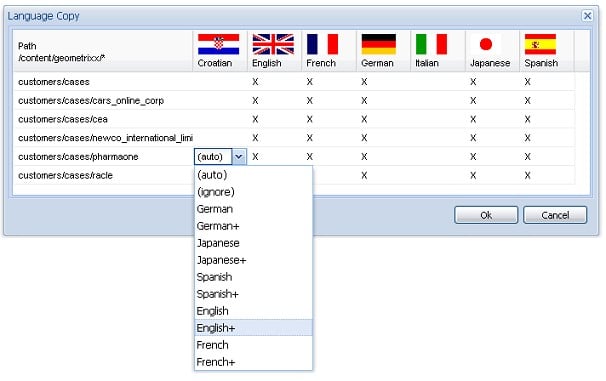
Figure 1: A screenshot showing the capabilities of the AEM Multi Site Manager
AEM, Adobe Marketing Cloud Integrations:
Adobe Experience Manager can be integrated with other Adobe Marketing Cloud solutions to optimize the platform and offer personalized experiences to customers.
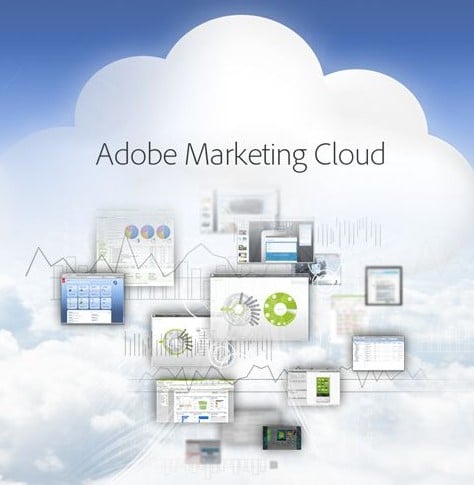
Figure 2: Integration of Adobe Experience Manager with Adobe Marketing Cloud
Marketers can integrate Adobe AEM with:
- Adobe Scene7 to synchronize digital assets between AEM and Scene7 by creating a synchronization folder in both platforms. Marketers can also view published AEM assets in different viewers like Basic Zoom, DHTML Flyout Zoom, Flash Flyout Zoom, Video and more.
- Adobe Analytics to track the visitor data from website and drive traffic using conversion variables. Marketers can also map author and publish modes in AEM with different report packages.
- Adobe Social to store the data of social communities in the cloud. This enables marketers to use the benefits like optimized cross-channel moderation, updating data from communities to the cloud. Even though the data is in the cloud, marketers can control author and publish instances from the platform. Marketers can also moderate user data using Unified Moderation and Trusted User Moderation features of Adobe Social.
- Adobe Target to create campaign using AEM and can manage them using Target. Marketers can implement campaigns on landing pages, can perform A/B testing. They can also track user generated data, access it to optimize the platform and increase conversion rates. Based on the data, they can create and run digital campaigns.
Adobe Campaign:
Adobe Campaign (formerly known as Neolane) enables marketers to design and automatically run marketing campaigns, from one-off campaigns to one-to-one messages, across different marketing channels. This allows marketers to establish individual profiles for customers to know their preferences and offer them before they request it.
- Integration with AEM: The integration of AEM with Adobe Campaign allows marketers to leverage content from AEM authoring environment to design inbound and outbound campaigns. Marketers can use the marketing assets in AEM to publish in a campaign and run it across different channels using Adobe Campaign. Marketers can also optimize customer experiences by engaging in personalized communications with them using customers’ profiles shared on AEM and Adobe Campaign solutions.
AEM Integration with Marketing/E-Commerce Tools:
By integrating Adobe CQ5/AEM with marketing/e-Commerce tools, Marketers can convert leads and lists into sales. Some of these integrations include:
- ExactTarget integration with AEM will enable marketers to optimize digital marketing campaigns through emails and newsletters by distributing them in ExactTarget platform.
- Hybris integration with AEM will allow marketers to listen to their audience responses by connecting and accessing data from an e-Commerce platform. This will allow them to market their products.
AEM can also be integrated with other marketing/ e-Commerce tools like Eloqua, Marketo and Endeca to optimize online business.
NextRow is system integrator and an Adobe solution partner that offers web experience and digital marketing services using Adobe Experience Manager. NextRow’s services include consulting, implementation and upgrading Adobe CQ5; migrating other CMS platforms into AEM; AEM maintenance and support services for existing Adobe AEM platforms; and integrating AEM with other tools of Adobe Marketing Cloud as well as third-party applications. NextRow is also offering Adobe Experience Manager integrations with different marketing tools such as Eloqua, Adobe Campaign, Hybris, and more.
How to Get Started with AEM Components in Eclipse?
Below are the steps to set up workspace and start development of Adobe CQ5 components in Eclipse:
Prerequisites:
- CQ5 Installation
- File Vault (VLT)
- Eclipse
- Apache Maven
Step 1
- Create a project in CQ5 using CRXDE LITE
- Under the /apps folder, create the nt:folder myApp.
- Under the myApp folder, create the nt:folder components.
- Under the myApp folder, create the nt:folder templates.
- Under the myApp folder, create the nt:folder install.
- Click save button after creating the above things.
Step 2 – Installing File Vault (FLT)
- In our file system, go to <cq-installation-dir>/crx-quickstart/opt/filevault. The build is available in both tgz and zip formats. Extract either of this two archives.
- Add <cq-installation-dir>/crx-quickstart/opt/filevault/vault-cli-<version>/bin to your environment PATH so that the command files vlt or vlt.bat are accessed as appropriate. For example, <cq-installation-dir>/crx-quickstart/opt/filevault/vault-cli-1.1.2/bin
- Open a command line shell and execute vlt –help. Make sure it displays the following help screen:
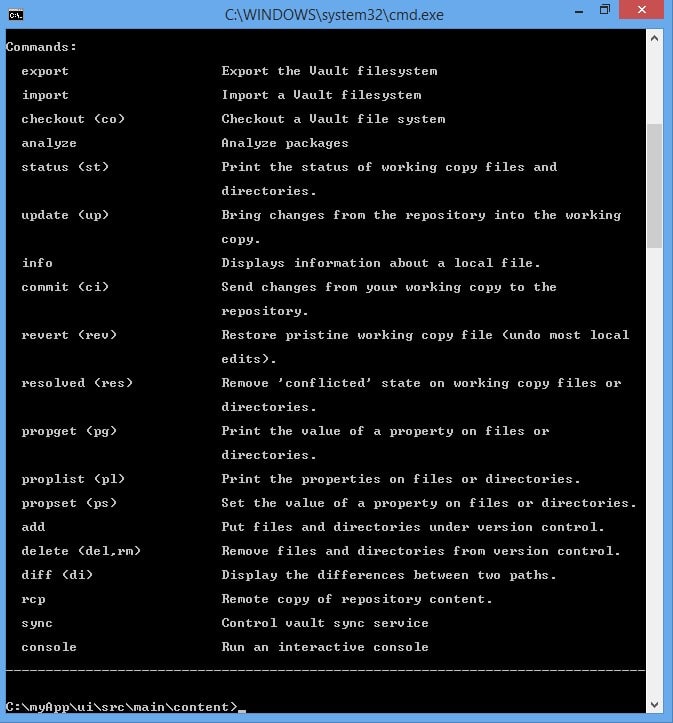
Step 3
- Open eclipse by double clicking eclipse.exe
- Create a new workspace for your project and name it myApp.
- install maven plugin through eclipse market place
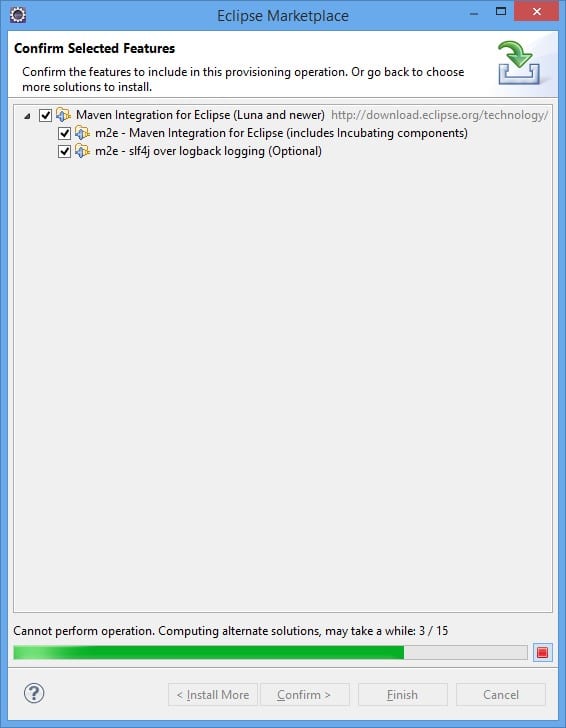
- After installation, restart Eclipse.
Step 4
In this section, we create two Maven projects: One called UI (after User Interface) which contains the CQ5 project structure with the JSP scripts and the other called Core which contains the Java code (source and compiled). The compiled code is stored in a jar file. The advantage of such a structure is that it adds modularity and autonomy to the logic of your application because each jar file (bundle) can be managed separately. Follow the below steps:
- In Eclipse, click File > New > Other.
- In the dialog, select Maven > Maven Project and click Next.
- Select the Create a simple project option and the Use default Workspace location option, then click Next.
- Specify the following property values for the Maven project, and accept the default values for all other properties:
- Group Id: com.day.cq5.myapp
- Artifact Id: ui
- Name: CQ5 MyApp UI
- Description: This is the UI module
- Click Finish.
Now, set the Java Compiler to version 1.5:
- In the Project Explorer view, right-click the ui project and click Properties.
- Select Java Compiler and set following properties to 1.5:
- Compiler compliance level
- Generated .class files compatibility
- Source compatibility
- Click Ok
Now, create the filter.xml file that defines the content that VLT exports:
- In the Project Explorer view, in the ui/src/main folder, create the content folder.
- Under content, create the META-INF folder.
- Under META-INF, create the vault folder.
- Under vault, create the filter.xml file.
In filter.xml, copy the following code to filter.xml:
<?xml version=”1.0″ encoding=”UTF-8″?>
<!– Defines which repository items are generally included –>
<workspaceFilter version=”1.0″>
<filter root=”/apps/myApp” />
<filter root=”/etc/designs/myApp” />
</workspaceFilter>
- Now, save filter.xml.
Step 5
Use VLT to check out the CQ5 content into your ui project:
- In the system command line, change the current directory to the following directory in your Eclipse workspace: <eclipse>/<workspace>/myApp/ui/src/main/content.
- Execute the command: vlt –credentials admin:admin co http://localhost:4502/crx
- This command creates the folder jcr_root under <eclipse>/<workspace>/myApp/ui/src/main/content. This maps to the CRX root (/). Under jcr_root the following files and folders are created, as defined in filter.xml:
- apps/myApp
- etc/designs/myApp
- It also creates two files, config.xml and settings.xml in //myApp/ui/src/main/content/META-INF/vault. VLT uses these files.
- In the ui Eclipse project, create a link to the apps folder that you just checked out. This link enables your JSP scripts to reference the files.
- Right-click ui, select New, and then Folder.
- In the dialog box, click Advanced and select Link to alternate location.
- Click Browse, specify <eclipse>/<workspace>/myApp/ui/src/main/content/jcr_root/apps, and then click OK.
- Click Finish.
For any queries, please feel free to contact – aem@nextrow.com
Adobe CQ5 Offering Trending Digital Experience
In a competitive business environment, it is a challenge for an organization to take control of its brand presence. That means, every company have to reach its target audience to drive sales of its brand. In other words, the more an organization takes a brand into its customer base, the better it gains profit. One best way to maintain brand presence in a digitally-paced business world is going online because online brand presence plays a major role in a company’s business growth. According to World Internet Statistics, almost 40% of the world’s population is using the internet by 2013 with a growth rate of more than 673% from the last 14 years. These stats offer a clear picture of how the digital experience has been dominating the world from the beginning of 21st century. Also, several companies have been maintaining their own websites to reach their target audience through the internet. However, choosing the right technology will always result in positive outcomes. One such technology is Adobe CQ5, a technology offering trending digital experience.
Organizations Implementing Adobe CQ5
Several major organizations including but not limited to Audi, Volkswagen, Hyatt and TE Connectivity have been using Adobe CQ5, also known as Adobe Experience Manager, to improve their online brand presence. Here are some implementation examples of Adobe Experience Manager by major organizations for their business needs.
- Hyatt supporting travelers on a global scale using Adobe CQ5:
Hyatt Hotels, an American multi-national hospitality giant, has been manually operating over 600 websites in ten languages using Adobe CQ5 to offer its customers a high-end digital experience. The main focus of the company is to enable customers to plan and manage hospitality while they travel, just by using their websites. Using Adobe Experience Manager, Hyatt is providing a huge amount of high-end content to its customers through a different medium including tabs, mobile phones, computers and more. According to Hyatt, they managed to move more than 600GB of images to its database using digital asset management capabilities from Adobe Experience Manager. Using Adobe CQ5, it has also managed to publish more than 500,000 web pages globally. More than 250,000 people visit their websites on a daily basis.
1.1 An image showing digital experience of Hyatt’s website - Adobe CQ5 driving Audi to innovate:
elevated its digital brand experience by using digital asset and web content management capabilities of Adobe Experience Manager. The company is currently operating 93 websites in 40 different languages with an aim to offer a high-end digital experience to convey the message about their vehicles. Audi offers its customers the flexibility to compare vehicles based on specifications, pricing, features and more through their websites before visiting a showroom. Using Adobe CQ5, it has also integrated the Audi Configurator feature, used by more than 90% of its site visitors, to build the model of their choice with options to customize features. Using Adobe Experience Manager, Audi’s dealers and web teams are developing websites, without any technical knowledge, to offer better online customer experience. Every year more than 156 million visitors are navigating through Audi websites for information.
1.2 An image showing the digital experience of the Audi Configurator feature
Why to choose NextRow for Adobe CQ5 implementation?
There are several organizations offering CQ5 development and AEM consulting services but choosing the right one will always matter. To serve all your digital needs, talk to us. We always differ from other companies with our unique services. At NextRow, we have the most creative, experienced and Adobe certified CQ5 developers to assist you in developing a great digital experience using Adobe CQ5 enabling you to reach your target audience globally. We also have hands-on experience in integration of marketing tools such as Eloqua, Marketo, Adobe Campaign with AEM. We also have delivery teams across all time zones to serve you better. We offer different services with Adobe CQ5 including:
- AEM consulting and implementation:
Our team of experts will offer you their expertise in Adobe CQ5.x to enable you to implement AEM suite of products in offering your customers a highly personalized digital experience.
- CMS migration to Adobe CQ5:
If you want to migrate from different content management system (CMS) tools to Adobe CQ5 then we will be at your service with single request. We have a professional team of experts with deep experience to migrate a range of CMS tools including SiteCore, Acquia, Drupal, Magnolia, Interwoven TeamSite, Jahia, dotCMS, Alfresco, Vignette and custom CMS to Adobe CQ5.
- AEM maintenance and support:
We have gained the trust of our clients by not only offering CQ5 development services but also providing support and maintenance services to organizations having their own Adobe CQ5 To meet digital needs of organizations, we also develop custom modules for Adobe CQ5.
- AEM, Adobe Marketing Cloud integration:
To reach target audience globally and offer high-end digital experience to customers of our clients, we will integrate Adobe CQ5 with different tools including Adobe Scene7, Adobe Test&Target, Adobe Social, Adobe SiteCatalyst, and Adobe Audience Manager in the Adobe Marketing Cloud.
- Integration with third party applications:
Our team of experts will also integrate AEM with different third party applications including Customer relationship management (CRM), E-commerce and billing.
Besides this, NextRow also offers Adobe CQ5 training services with certified trainers, who have deep experience with major AEM projects. Different types of training programs include CQ Author Training, CQ Developer Training, CQ Advanced Developer Training, CQ System Administrator Training, AEM Digital Asset Management, AEM Social Communities and more.
Knowledge to effectively implement Adobe Target solution to your existing digital platforms. We have highly skilled professional and Adobe Certified digital consulting teams to deploy it and help you create a robust digital infrastructure. For any query or help contact us at +1-847-592-2920 or follow the link
Evolution of Adobe Experience Manager From Adobe CQ5
In today’s fast-paced digital age, customer expectations are changing daily. Most organizations are investing in new technologies to digitize their business in a way to reach the expectations of their customers. One such trending technology is Adobe Experience Manager (AEM), formerly known as Adobe CQ5.
AEM is a powerful platform with amazing features, such as drag-and-drop content authoring, digital asset management, multi-channel publishing, personalization, and analytics. You can integrate with other Adobe Marketing and Creative Cloud Products.
In this blog, we will go through AEM and discuss what it is, its history, technical background, benefits, and more.
What’s an AEM or Adobe CQ5?
Adobe Communique 5 (Adobe CQ5), currently known as Adobe Experience Manager (AEM), is a web-based content management system for high-end digital experiences. It allows businesses to create, manage, and deliver digital content across various channels such as web, mobile, and social platforms. It also helps in creating, editing, and publishing content along with digital assets and workflow management.
It supports a range of analytics and personalization tools, which enable organizations to track user behavior, segment audiences, and deliver personalized experiences based on user data. Adobe AEM also helps businesses to drive sales by attracting customers’ attention.

History
AEM has a quite complex history starting with CQ5, which is a version of Day CQ portfolio developed by a Swiss-based software company Day Software in 2008, following Day CQ 3.5, 4.0, 4.1, and 4.2. Adobe Systems renamed Day CQ5 as Adobe CQ5 after acquiring Day Software in 2010. Following the release of the fifth version of CQ5 i.e., 5.5, Adobe renamed it as Adobe Experience Manager (AEM) in 2013 with a sixth version AEM 5.6. Since then, Adobe released various versions of AEM and the latest is 6.5.
After the acquisition, Adobe integrated it into its existing suite of marketing and creative tools, including Adobe Marketing Cloud, Adobe Creative Cloud, and Adobe Analytics. In 2013, the first version of AEM as a standalone product has been released that can be used without Adobe’s other marketing tools.
Adobe keeps enhancing AEM’s capabilities and adding new features such as digital asset management, social media integration, and mobile app development. Now, its cloud version is also available. Adobe continues to work on AEM’s development while focusing on its cloud capabilities, AI and machine learning capabilities, and integration with other Adobe products and services.
Technical Background
The server of AEM is platform-independent as it is based on Java. AEM is also based on the Apache Sling web framework that simplifies the development of RESTful web applications.
It is an integration of both application-level, as well as infrastructure-level functions.
At the application level, it enables users to manage content, mobile apps, digital assets, websites, e-commerce, social communities, and more.
At the infrastructure level, it can be deployed in a standalone mode or as a web application in a third-party server. The Sling Web Application Framework can reduce the overhead of developing content-oriented applications and store all the data (from authors) and code (from developers) on its Java Content Repository (JCR) database.
All in all, its technical architecture is designed to offer a flexible, scalable, and customizable platform for digital content management and delivery.
Benefits of Using AEM
AEM helps in web content management and digital experience delivery. Here are some of the key advantages:
- Robust Content Management
It offers a robust set of tools for content creation, management, and delivery. Content creators can easily create and edit content using these tools while providing workflows for approval and publishing.
- Build Amazing Websites
Develop high-end websites for all types of devices to manage on-site and in-store experiences by using different methodologies. It helps companies increase sales.
- Digital Forms
Use digital forms from AEM to provide a user-friendly experience to the end users and can also offer quick responses after submission.
- App Promotion
Edit interfaces of mobile apps provided by Adobe CQ5 to change data, import digital assets from other mediums, and improve the performance of apps to promote a brand.
- Build a Brand
Build their brand by using AEM brand marketing capabilities to create streamline for brand assets approval; search, deliver and organize brand assets; and also share personalized experiences to target channels and more
- Multi-Channel Delivery
It enables content delivery across multiple channels, including websites, mobile apps, and social media platforms. Brands can deliver a consistent experience across all touchpoints to their customers.
- Personalization
AEM can help you increase engagement and conversion rates with its built-in personalization capabilities that allow marketers to deliver personalized content to different user segments based on factors such as demographics, behavior, and location.
- Integration with Creative Tools
AEM can easily integrate with creative tools such as Adobe Creative Cloud, allowing designers and developers to work seamlessly within the same platform.
- Scalability
AEM is based on a scalable architecture that enables it to handle high volumes of content and traffic. This makes it a good fit for any organization that has complex digital experience requirements.
- Flexibility
As it is highly customizable so it can be tailored to meet your specific needs including customizing workflows, templates, and integrations.

AEM’s Future Scope
The digital landscape continues to evolve with an emphasis on delivering personalized and omnichannel experiences to customers. So, AEM is also expected to continue to evolve and play an important role in the digital experience platform (DXP) market.
Adobe has already introduced cloud-based versions of AEM- Adobe Experience Manager Sites as a cloud service and Adobe Experience Manager Assets as a cloud service. Its AI and ML capabilities such as Smart Tags for image recognition already enhance the user’s experiences. Additionally, AEM’s capabilities in this area, such as its audience segmentation and personalization tools, are likely to become increasingly important for organizations looking to stay ahead of the competition.
All in all, we can expect AEM to continue to be an important player in the DXP market, with a focus on cloud-based solutions, AI and ML capabilities, and delivering personalized, omnichannel experiences to customers.
If you need any help with AEM integration, implementation, and usage, connect to our experts at info@nextrow.com.