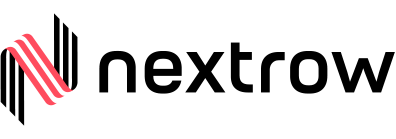As businesses strive to understand their customers better and provide personalized experiences, they need robust analytics solutions. Adobe Analytics has been a popular choice for many organizations, but with the rise of customer journey analytics, some are considering migrating to this newer platform.
In this article, we’ll explore the reasons why businesses might consider making the switch from Adobe Analytics to Customer Journey Analytics and the key considerations that need to be considered to ensure a smooth migration.
Are you tired of traditional web analytics solutions that fail to comprehensively understand your customer’s journey? Look no further than Adobe’s revolutionary Customer Journey Analytics (CJA) solution. By considering a migration from Adobe Analytics, you can unlock new insights and take your data analysis to unprecedented heights.
Adobe’s Customer Journey Analytics & Its Positioning
Adobe’s Customer Journey Analytics (CJA) is not just another analytics tool. It is an application that sits atop the Adobe Experience Platform, a state-of-the-art backend for Adobe products. This transformative solution reimagines traditional products like Adobe Analytics and Adobe Audience.
While Adobe Analytics has long been regarded as an industry-leading web analytics platform, CJA takes a significant leap forward by falling under the broader category of “Journey Analytics.” It transcends the limitations of web and mobile channel analysis. It encompasses a diverse set of channels, including call centers, CRM, and offline purchases.
Top Advantages of CJA over Adobe Analytics
- Analyzing Data from Any Channel: Customer Journey Analytics empowers you to analyze data from any channel, providing a comprehensive view of customer behavior across online and offline touchpoints. Unlike Adobe Analytics, CJA stitches data at a visitor level, creating separate data views that accurately represent your customers’ journey.
- User-Friendly Data Definitions: Say goodbye to complex variables like eVars and props! CJA simplifies data definitions by leveraging simple, standardized key-value pairs built on the Adobe Experience Platform. This eliminates complexity, facilitates data consistency across your organization, and allows for unlimited variables.
- Field-Based Stitching (Cross-Channel Analytics): CJA enables seamless integration of cross-channel data through field-based stitching using first-party IDs like customer ID and email ID. This unlocks person-based analysis, surpassing traditional web and visit-based approaches. Customize sessionization logic, define different session timeouts, and compare attribution across various session durations.
- Altering Historical Data: Customer Journey Analytics empowers data analysts to modify historical data using “Data Views.” With this powerful feature, you can change components, use strings as metrics, and correct or remove data retroactively without affecting the underlying dataset. This ensures accurate analysis and eliminates limitations imposed by data collection timing.
- Advanced-Data Manipulation: Designed with marketers in mind, CJA offers an intuitive interface and streamlined workflows that minimize the learning curve. Marketers can now extract advanced insights from web and cross-channel data without relying on IT teams or implementation changes. This marketing-centric approach enables agile decision-making and empowers businesses to derive valuable intelligence.
- Change Variable Persistence: CJA applies variable settings at report time, allowing for effortless adjustments within Analysis Workspace projects. Similar to visits logic, these retroactive settings facilitate easy comparison of different configurations. This streamlined approach simplifies data collection, eliminates redundant variables, and provides marketers with a comprehensive understanding of the data schema.
Customer Journey Analytics Migration Considerations
If you are considering migrating from Adobe Analytics to CJA, there are a few key considerations that you should keep in mind. These include your organization’s current data management capabilities, data security requirements, reporting and analytics requirements, and the level of training required for your team.
About NextRow
With 15+ years of experience and a team of Customer Journey Analytics specialists, NextRow is your trusted partner for a seamless migration. We’ve served clients across industries, helping them drive growth and unleash the transformative power of Adobe’s analytics solution. You can read more about CJA anytime for better understanding or contact our experts.