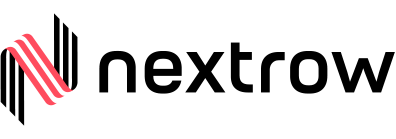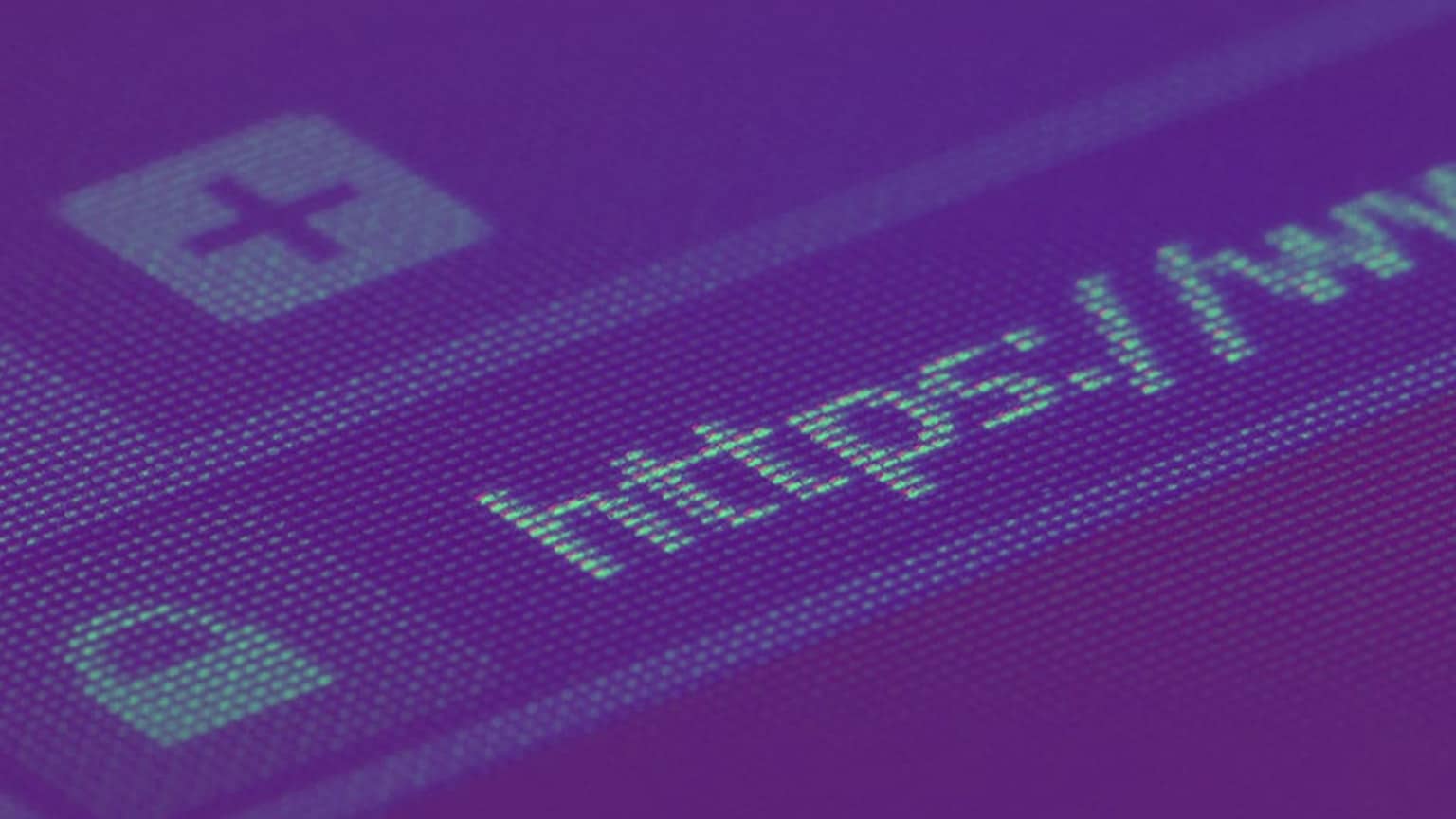
Adobe released details about the upcoming changes in Marketo Engage. Marketo Engage will gradually begin provisioning new subscriptions with the new URL structure from Jan. 21, 2021. By March 5, 2021, all new Adobe Marketo subscriptions will be provisioned with the new URLs. For all existing users, the changes will be effective from April 1, 2021.
Let’s learn more about the update- what it is all about, what the benefits are, what you should do, and how it will affect you if you ignore the changes.
What will change?
Marketo Engage will make changes in the URL structure of the landing pages, Images, Forms, and other file assets. The URL will include CNAME, so each Marketo Engage subscription/instance will have a unique hostname.
Who will be affected the most?
Subscriptions that are already using CNAME for their Landing Pages, Forms, or File assets will be least affected. However, one who is using a generic URL without a custom CNAME has to make changes in the existing URL structure of Landing pages, Forms, and File assets.
Why is this change required?
In the earlier case, Design Studio uses a common hostname to be shared by all customers if there is no custom CNAME configured with the Marketo subscriptions. In such a case, a phishing attack is common since the destination of the URL being accessed is not clear to users.
Now, the destination of URLs will be clear to users by having a unique Hostname for each instance. Also, CNAMEs used in the new URL structure represent company name and thus help in branding and gaining trust from the customers.
Before Vs After the Update
Adobe Marketo users can add the CNAME at the time of initial implementation for a friendlier URL for Assets in the design studio. Check out the changes that will be applied to the URLS of the assets with and without CNAME:
[nr_responsive_tables col_heading=”Asset Changes,Before Update (Old),After Update (New)”
title_size=””][nr_responsive_tables_single tab_title=”Landing Pages With CNAME” link1=”http://na-sj01.marketo.com/lp/123-ABC-456/unsubscribePage.html” link2=”http://123-ABC-456.mktoweb.com/lp/123-ABC-456/unsubscribePage.html” name_size=””][nr_responsive_tables_single tab_title=”Landing Pages Without CNAME” link1=”http://xyz.marketo.com/unsubscribePage.html” link2=”http://xyz.marketo.com/unsubscribePage.html” name_size=””][nr_responsive_tables_single tab_title=”Images & Files without CNAME” link1=”http://na-sj01.marketo.com/rs/123-ABC-456/images/marketologo.png” link2=”http://123-ABC-456.mktoweb.com/rs/123-ABC-456/images/marketologo.png” name_size=””][nr_responsive_tables_single tab_title=”Images & Files </brwith CNAME” link1=”http://xyz.marketo.com/rs/123-ABC-456/images/marketologo.png” link2=”http://xyz.marketo.com/rs/123-ABC-456/images/marketologo.png” name_size=””][/nr_responsive_tables]
What users need to do?
- If you have not added CNAMEs to your Landing Pages yet, assign a CNAME ASAP by following the instructions here – https://docs.marketo.com/display/public/DOCS/Customize+Your+Landing+Page+URLs+with+a+CNAME.
- List all your landing page URLs, images, and Design Studio file elements. Update their URL structure using CNAMEs required by the Marketo engage URL updates.
- Make sure to update all the URLs where it has been used earlier on an external website, landing pages, CTAs, etc. This will lead you to audit all your assets making it the perfect time to clear all unwanted / unused / test landing pages, images, etc.
- Last, but not least – If you have not yet set up the SSL, Do it now. You can follow the instructions here: https://docs.marketo.com/display/public/DOCS/Add+SSL+to+Your+Landing+Pages
Get In Touch
Driving business growth by transforming challenges into opportunities with innovative, tailored solutions that deliver measurable results.
We value your privacy
We use cookies to enhance your browsing experience, analyze our website traffic, and help us understand how you use our services. By clicking “Accept All,” you agree to our use of cookies.