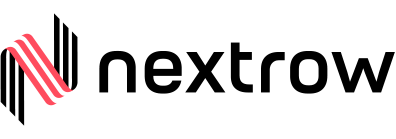Interactive Org Charting with Ease
Transform your CRM data into dynamic organizational maps. With a simple drag-and-drop interface, visualize team structures, track relationships, and set persona buy-rules.
All without leaving your CRM sidebar.

Key Features
Seamless Integration
Install the OrgChart Builder add-on and access it directly within your HubSpot sidebar—no extra login required.
Drag & Drop Hierarchy
Create a tree-like structure by dragging contact nodes into green zones, instantly mapping roles and relationships.
Relationship Tracking
Link nodes with connectors to record interactions, meeting notes, and communication history for each relationship.
Persona Buy-Rules
Assign buying criteria to each role to prioritize and tailor your marketing and sales outreach effectively.
Save & Revisit
Save your org chart state and return later to continue refining structures and insights as your relationships evolve.
How It Works
Install the Add-On
Add OrgChart Builder from the Hub marketplace and open it in your CRM sidebar.
Create Your Map
Drag & drop contact nodes into the green staging area to build your hierarchy.
Connect Interactions
Draw connectors between nodes to log meetings, call outcomes, and relationship details.
Define Buying Rules
For each node, set role-based criteria to flag high-value contacts.
Save & Share
Save your chart and share a view-only link or export it for stakeholder alignment.
Ready to Map Your Organization?
Unlock deeper insights, streamline planning, and drive targeted engagement—all without leaving your CRM.

Get In Touch
Driving business growth by transforming challenges into opportunities with innovative, tailored solutions that deliver measurable results.